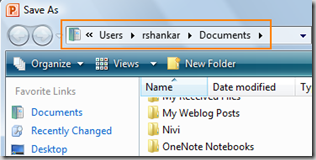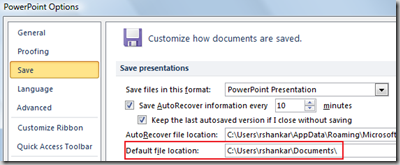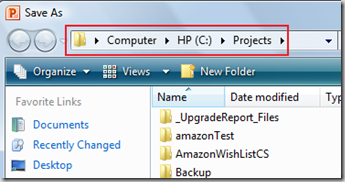Change default file location in PowerPoint 2013 and 2010
In PowerPoint 2013 and PowerPoint 2010 the default file location set as C:\Users\
PowerPoint provides users with option for changing this default file location to some other folder of your choice. Listed below are the steps to change the default file location in PowerPoint 2010,
Step 1: Click the File menu then the options link.
Step 2: In PowerPoint options window, navigate to Save options and then to the Save presentations section.
Step 3: In Save presentation section, set the folder of your choice for Default file location. For example if you set it to C:\Projects then the Save or Save As option would now default to the newly set folder location as shown below.