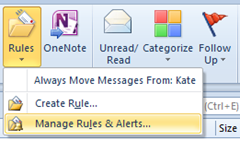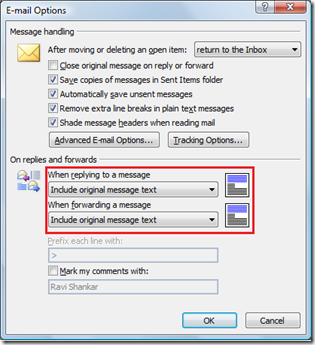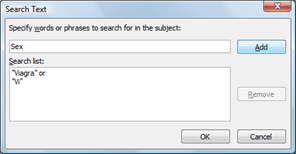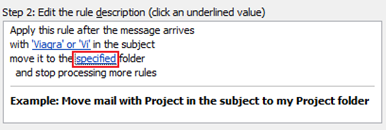Change the default location of documents folder in Windows 10
The default location of documents folder in Windows 10 is C drive. But Windows 10 users can change the default location of documents, pictures, music and videos to other drives using option available as part of Storage settings. This is an useful when you are running out of disk space on C drive and want to change the default location. Listed below are steps to change the path for documents in Windows 10.
Step 1: Click Start button or Windows icon and select Settings from the list.
Step 2: In the Settings screen, click System settings.
Step 3: Navigate Storage option under System Settings.
This should display the storage information about the drives in Windows 10 system.
Step 4: Now to change the location of documents, click the drop down available below “New documents will save to” and choose the desired drive location.
Similarly you can change the location of documents, music, pictures and videos.