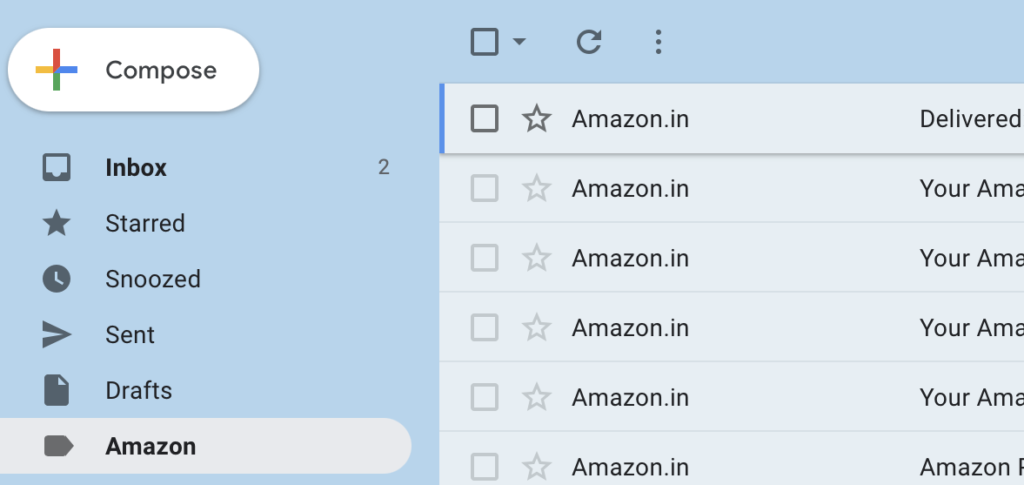De-Clutter Gmail Inbox using filters.
One way of organising Gmail Inbox using the Filter option available as part of the settings. Let us say you want to move all your “Amazon” related emails from Gmail Inbox to another label.
Navigate to Gamil Settings then “See all settings”
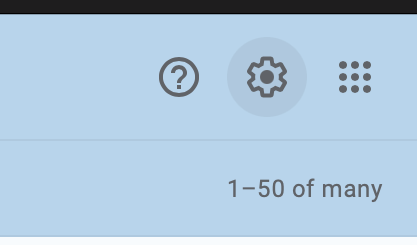
Click “Create a new filter” option under Filter and Blocked Address tab.
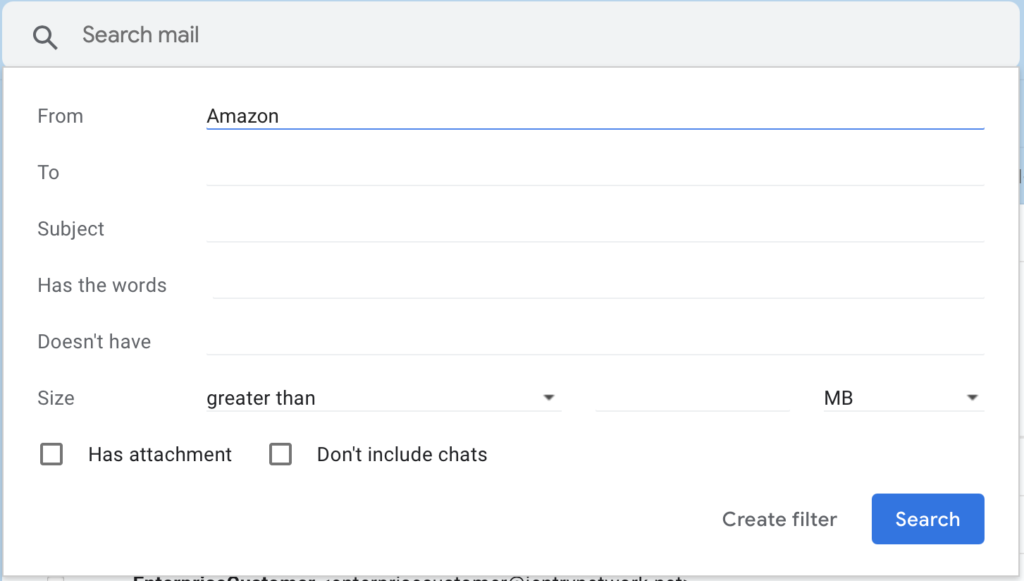
In the From field enter “Amazon” or the address/mails which you want to move from your Inbox then click “Create filter”

I have gone with the above option, Skip the Inbox, Mark as read, Move the emails to a label “Amazon”. To apply this filter immediately, select “Also apply filter to matching conversation.
Now all the matching emails will be moved to the “Amazon” folder and marked as unread. Initially this operation might take time depending upon the no of emails matching the filter criteria. Any new email matching the filter condition will be automatically moved to this label.