Disable highlighting of links when pressing tab in Google Chrome
Google Chrome has a feature which when pressing tab highlights the links and form fields. If you are user who heavily uses keyboard tab for navigating between the form fields and you do not want the tab to be highlighted then you can disable this feature using Chrome Preferences.
Click the Chrome menu on the menu bar and select Preferences from the list of available menus.
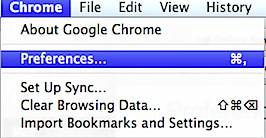
In the Preferences window, click the Under the hood link.
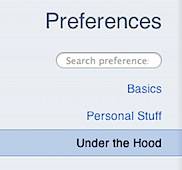
Navigate to Web Content section available in Under the Hood page.
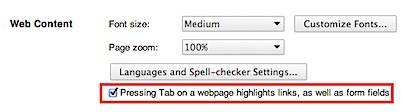
Now un tick the check box with label as Pressing tab on a webpage highlights links, as well as form fields. This would only highlight the form fields when pressing tabs.
