Errors were encountered while preparing your device
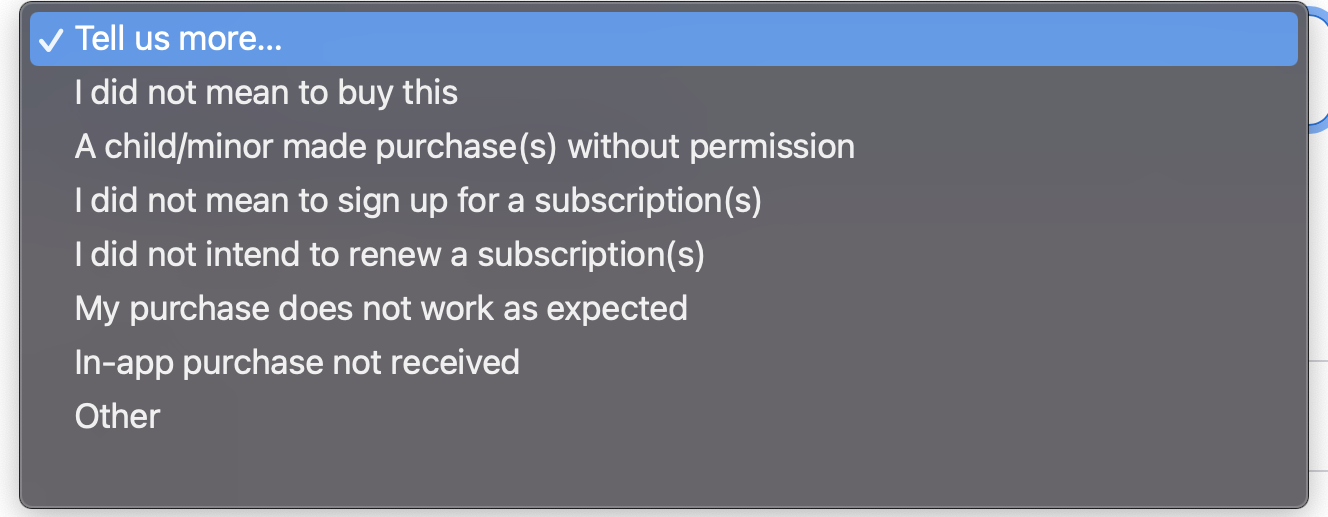
One of the common error that occurs in Xcode is “Error were encounted while preparing your device for development. Please check the Devices and Simulators Window.” I have noticed this error after Mac OS update or Xcode app update Trying the following
- Restart your device,
- Close Xcode and try re-running the Xcode project.
Sometimes after restarting the device you might see the following “iPhone is Busy: Making iPhone ready for development”. Give some time for the device after a restart, this might fix the problem.
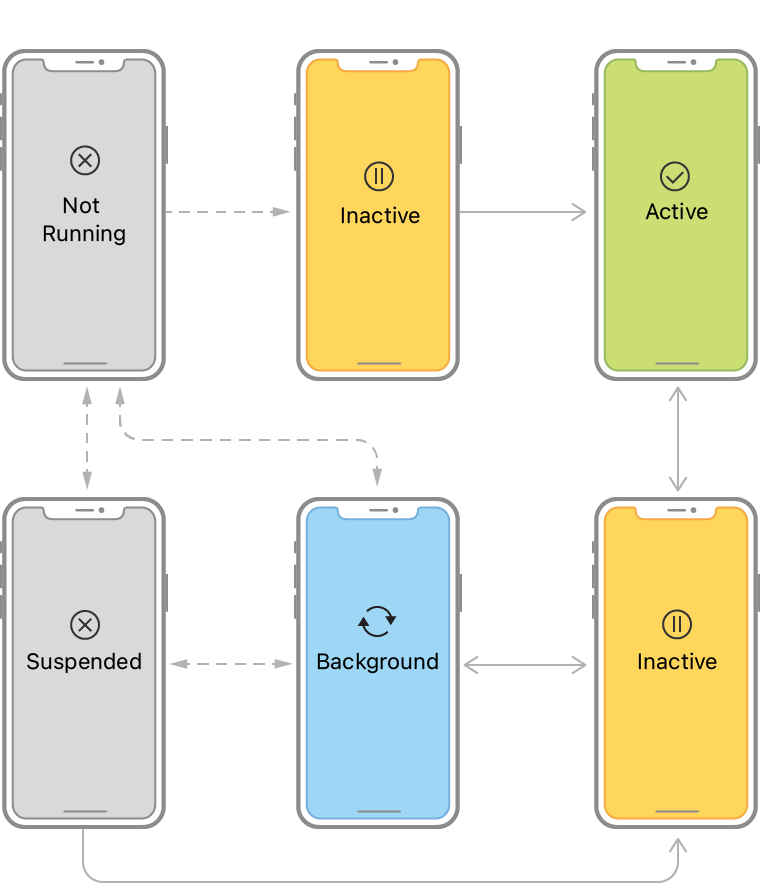
If you have come across these during any other scenarios, please share them in the comments section. Thank you.
