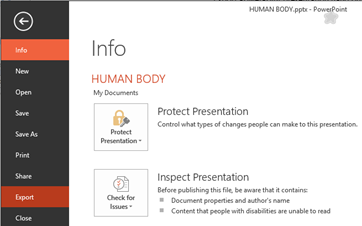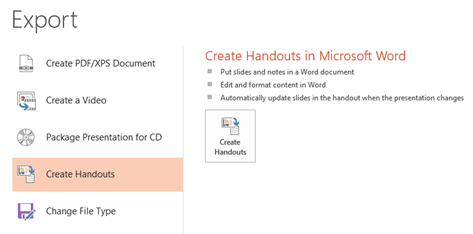Export presentation handout notes to Word
PowerPoint 2016 & 2013 users can use the export feature to create handout notes for their presentation in Word. This is quite useful when you want to quickly take print out of your presentation notes for all your audience.
Step 1: Open the presentation in PowerPoint 2013, click File menu and select Export option from the menu list.
Step 2: Click Create Handouts under Create Handouts in Microsoft Word (Export Screen)
This should display the following Send to Microsoft Word window.
Step 3: Now choose the Page layout in Microsoft Word and specify whether you want to add slides to Microsoft Word document and just link to the slides.
Since I want only the text, I have gone with Outline only option.
Step 4: Click OK button to start exporting the presentation from PowerPoint to Microsoft Word.
This should launch a new word document with content from PowerPoint Presentation.