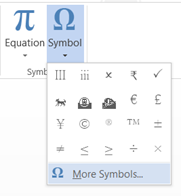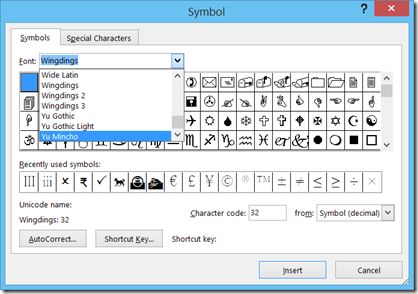Find repeated words in Word 2010
Microsoft Word 2010 has a feature that checks for the occurrence of repeated words in a word document. For example if you have typed a word twice continuously then the second word will be highlighted for as shown below.
Also Word provides the user with option for deleting the repeated word. The find repeated word feature is by default enabled and you can turn off this check using the Word Proofing options.
Turn off repeated word check
Click the file menu then the options link. In the Word Options screen, click the Proofing option and then navigate to When correcting in Microsoft Programs section.
Un tick the checkbox with label as Flag repeated words to disable the repeated word check in Word 2010. Click on the OK button available at the bottom of the page to confirm and save the changes.
del.icio.us Tags: Word 2010,Repeated Word,Check,Find,Turn Off,Disable