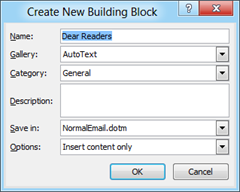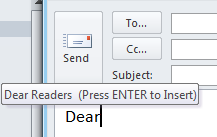How to change the Bibliography style in Word
The Bibliography style in Word 2013 and Word 2010 can be changed using the References menu. Listed below are the steps to modify bibliography in Word 2013 and Word 2010. Click references menu, navigate to Citations & Bibliography section.
In the Style dropdown, this would display the following list of APA Fifth Edition, Chicago Fifteenth Edition, GB7714 2005, GOST – Name Sort, GOST Title Sort, ISO 690 – First Element and Date, ISO 690 – Numerical Reference, MLA Sixth Edition, SIST02 and Turabian Sixth Edition.
The Popular choice for the style are APA, Chicago and MLA. Using the Style dropdown specify the required Word Bibliography style.
Also See: Show or hide style pane in Word 2013