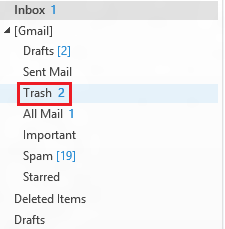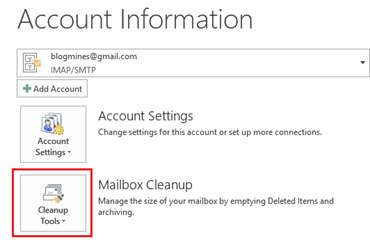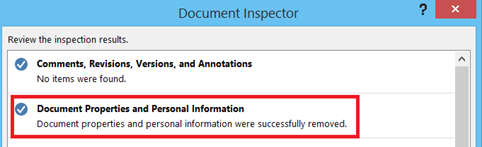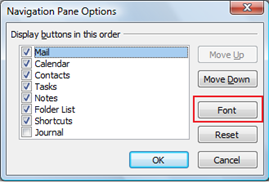Outlook 2013, Outlook 2010 and Outlook 2007 - Clear email addresses in auto complete list
Microsoft Outlook suggest names while typing in To or Cc or Bcc fields. This is useful when you want to quite include already used email address. But there would be scenarios where you would like to disable this feature. Outlook provides option to turn on/off suggestion and also clear Auto-Complete list (available only in Outlook 2013 and Outlook 2010). Listed below are the steps turn off suggesting names in Outlook 2013, Outlook 2010 and Outlook 2007
Outlook 2013 and Outlook 2010
Click File menu then Options followed by Mail tab.
In the Mail Options screen, navigate to Send messages section and un mark the check box with caption as “Use Auto-Complete List to suggest names when typing in the To, Cc and Bcc lines”. If you want to just clear the listed names then click Empty Auto-Complete List option.
Outlook 2007
In order disable this feature in Outlook 2007, navigate to Tools menu and select Options from the menu list. This would display the Options dialog box
And click on the Email Options button and then the Advanced Email Options
This would display the following Advanced E-mail Options dialog box. And by un checking Suggest names while completing To, Cc, and Bcc fields, complete names feature would be displayed.
Also See: Missing BCC field in Outlook 2013