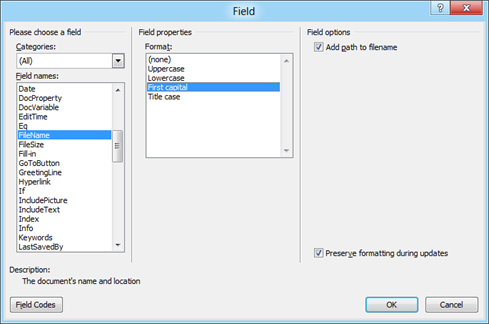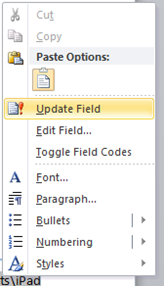How to import word document in to Publisher 2013
Microsoft Publisher automatically converts a word document in to Publisher File. Listed below are the steps for importing a word document using Publishing 2013.
Step 1: Launch Publisher 2013.
Step 3: Click File menu and select Open from the menu list.
Step 3: Now locate the word document that needs to imported in to Publisher using the Open Publishing window.
On clicking the Open button, Publisher will automatically convert the Word document in to a Publisher file with the following “Publisher is converting the file” message.
Need iOS Help?
I help developers with:
- Bug fixes & debugging
- App Store rejections
- Code review & mentoring
- Claude Code training for iOS
10+ years iOS • 10+ published apps • 11,000+ students trained