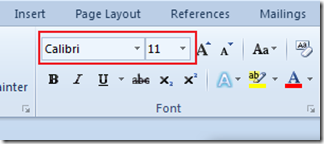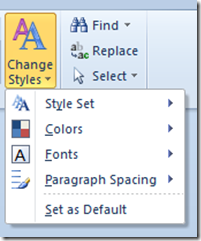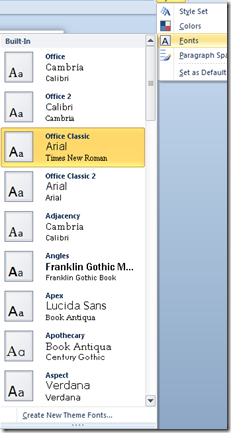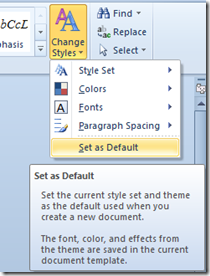How to permanently change default font in Word
The default font in Word 2016, 2013 & 2010 when a new word document is opened is Calibri. If you want to change the font for the current document then you can use the drop down available as part of the Font section. But if you want to set as the default font for all the new documents then you can do this in more than one way.
This can be done either by changing the font in Normal template but the easiest one is by using the Change Styles option.
To permanently change the default font in Word, navigate to styles section and click the Change Styles drop down and select Fonts option from the menu option.
Now select your desired Font either from the Built-in fonts or by creating new themes fonts.
After selecting the font click the Set as Default available as part of Change Styles menu option. This would set the font as the default one when you create a new document.