How to reactivate skype credit
Skype credit gets automatically de-activated after 180 days unused period. But you can reactivate the credit by login to Skype website. Listed below are the steps to reactivate Skype credit.
Step 1: Launch your Skype Mac App.
Step 2: Click Add Credit option below your Skype username
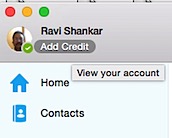
Step 3: Click the link next to Manage account. This should take you to the Skype Account by launching your default web browser.

Step 4: Navigate to Your Skype Credit is inactive and click the link with caption as Reactivate it now
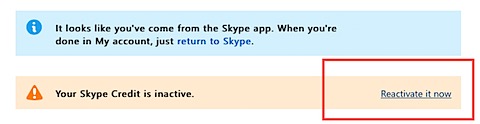
Step 5: In the Reactivate Skype Credit screen, click Reactivate Credit button to get back your unused Skype Credit.
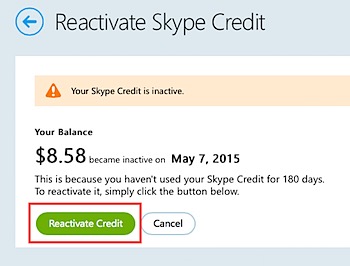
Now you should see the remaining Skype credit under your user name.

