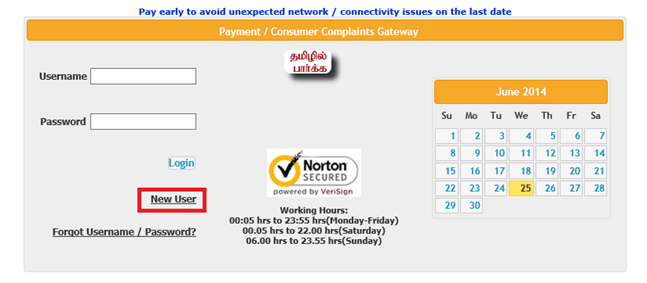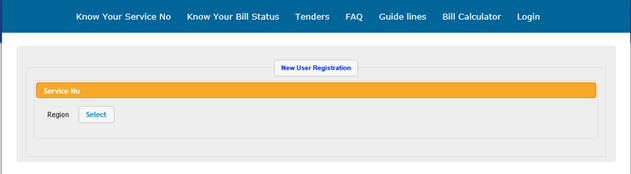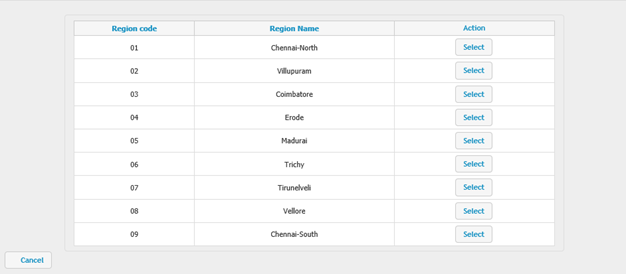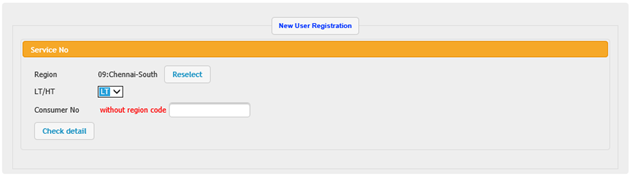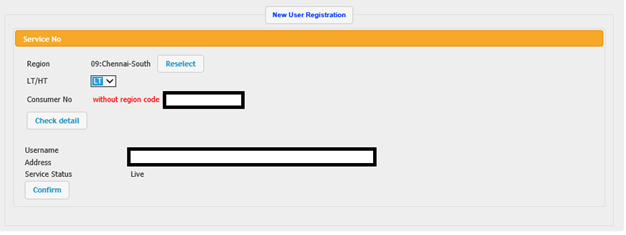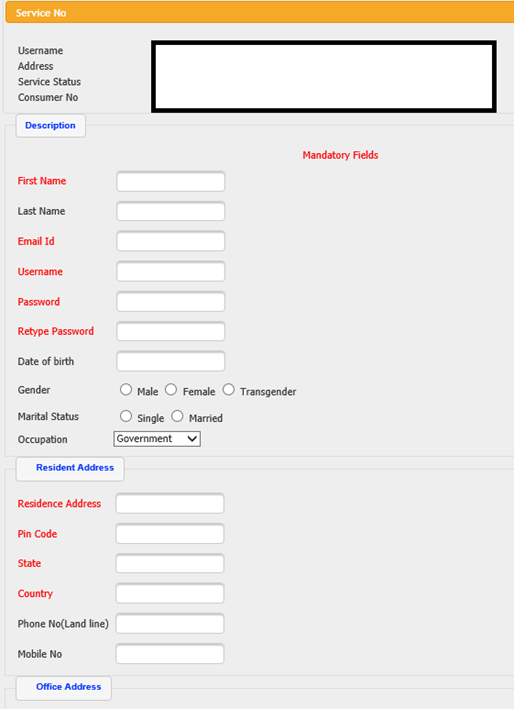Listed below are the steps for registering for Tamil Nadu electricity board and doing online bill payment.
Tamil Nadu electricity board registration of new user
Step 1: For new users registration, Click on the New User.
Step 2: Click Select button (next to Region) under New User Registration.
Step 3: Select the region based on your location.
Step 4: Now enter the Consumer no without region code and click Check detail button.
This should display the following screen with details about Username, Address and Service Status. You can find the Consumer no from your EB card (xxx-xxx-xxxx).
Step 4: Click the Confirm button if the details about the EB connection are correct.
Step 5: Enter user profile information and click Submit button.
Step 6: After registration, a mail would be send to the e-mail address provided during the registration. The email would request you for the confirmation of registration.
Online payment of TNEB bill
Once you are a registered user of TNEB web portal, you should be able to login with your user credentials.
After successful login, you will be presented with the following screen with the registered consumer no. Online bill payment can be done by clicking Pay bill option for the corresponding consumer no.
TNEB users can also pay their EB bill using the Quick Pay option just by providing region and Consumer No as shown in the below screenshot
Using the online account, TNEB registered users also have access to e-Receipt, Account Summary, Bill Calculator, Manage multiple EB connections, Past payment history and Pay Advance amount.
Also See: LIC Online Payment