How to set Keynote as default application for PPT file
Mac OS X Lion is pre-installed with OpenOffice software and this is set as the default application for opening any PowerPoint presentation file. Mentioned below are the steps required to set Apple Keynote as the default application for opening PPT file.
-
Launch Finder application on Mac and locate the PPT file.
-
Right click on the PPT file, navigate to Open With and Select Other option.
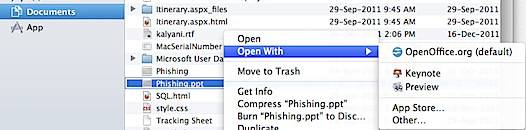
- This would display the following Choose Application window.
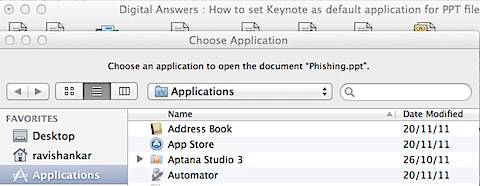
- Scroll down the application list and pick Keynote. Then mark the check box with label as “Always Open With” and click the Open button.
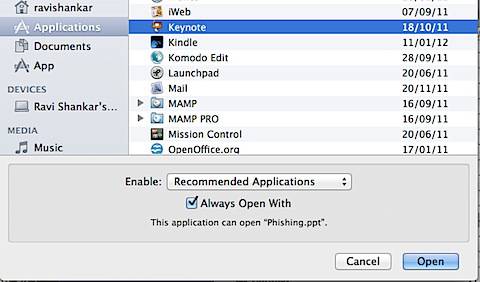
- This would launch the Keynote application with the selected PowerPoint Presentation file.
Now when ever a PPT file is opened, it will be automatically opened in Apple Keynote.
