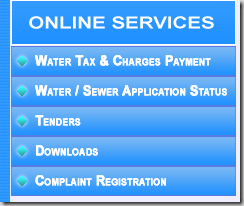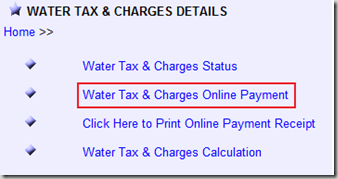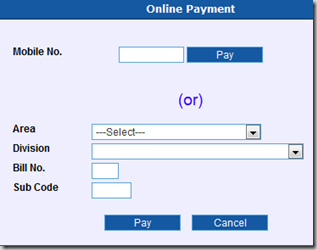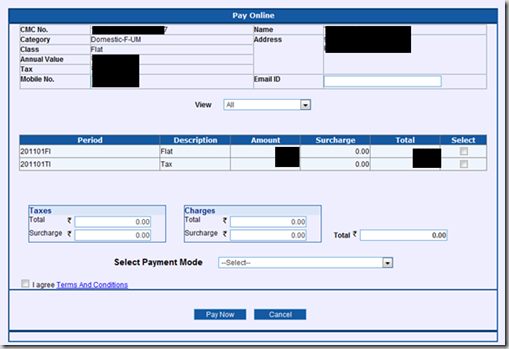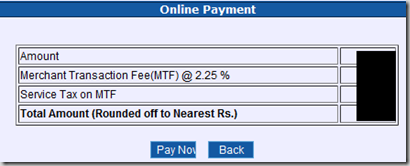Online Payment of Chennai Metro Water Tax
Chennai Metro Water Tax can be paid online through ChennaiMetroWater website. Here you find step by step instruction of online payment of Water tax. Same like Chennai Property Tax website this does not require any username and password to access the Online Payment section of the website. All you need is your mobile no (if already registered) or area, division, bill no and sub code details of you property.
Open ChennaiMetroWater website and click the Water Tax & Charges Payment section available under Online Services in the Sidebar.
In Water Tax and Charge Details, click the Water Tax & Charges Online Payment link. This would display the following screen where you either enter the registered mobile number or your property details and click the Pay button.
This would show your water tax details that has to be paid for the current year.
Mark the required check box and also enter your email id and click the Pay Now button. You would then see the following Online Payment Details screen. Click Pay Now button to continue with Payment. As of now the Chennai metro water accepts only Credit/Debit card payment and not any online net banking services.
BuzzNet Tags: Online Payment,Chennai Metro Water,Water Tax