Retrieve list of Twitter followers using Swift
This article provides details about the the steps required to retrieve the followers in from your twitter account. You will learn the following by going through this article
-
Use oAuth to retrieve bearer token.
-
Retrieve twitter followers using API call.
-
Last 20 followers name and profile image will be displayed in a tableview.
Download the source code from here.
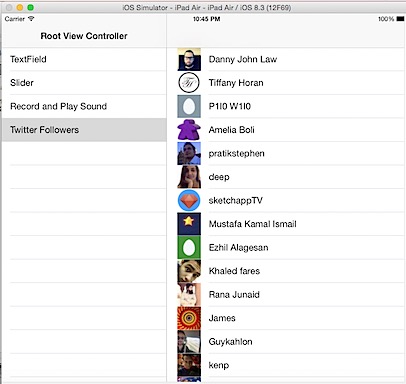
Consumer Key and Consumer Secret
First step is to register your app in apps.twitter.com and get the Consumer Key and Consumer Secret from Application Settings.
Service Wrapper
Now create a service wrapper which retrieves the bearer token and uses the retrieved token for the service call. In this example the service call will be made to retrieve followers of your Twitter account.
public class TwitterServiceWrapper:NSObject {
let consumerKey = “”
let consumerSecret = “”
let authURL = “https://api.twitter.com/oauth2/token”
}
Create a TwitterServiceWrapper class with constants for storing the consumer key, consumer secret and oAuth URL. Replace the consumer_key and consumer_secret from your apps.twitter.com account. Next add the following function to retrieve the bearer token using base64 encoded string. We have used Application - only authentication for this example, for more info refer to this documentation.
// MARK:- Bearer Token
func getBearerToken(completion:(bearerToken: String) ->Void) {
var request = NSMutableURLRequest(URL: NSURL(string: authURL)!)
request.HTTPMethod = “POST”
request.addValue(“Basic “ + getBase64EncodeString(), forHTTPHeaderField: “Authorization”)
request.addValue(“application/x-www-form-urlencoded;charset=UTF-8”, forHTTPHeaderField: “Content-Type”)
var grantType = “grant\_type=client\_credentials”
request.HTTPBody = grantType.dataUsingEncoding(NSUTF8StringEncoding, allowLossyConversion: true)
NSURLSession.sharedSession()
.dataTaskWithRequest(request, completionHandler: { (data: NSData!, response:NSURLResponse!, error: NSError!) -> Void in
var errorPointer : NSErrorPointer = nil
if let results: NSDictionary = NSJSONSerialization
.JSONObjectWithData(data, options: NSJSONReadingOptions.AllowFragments , error: errorPointer) as? NSDictionary {
if let token = results[“access\_token”] as? String {
completion(bearerToken: token)
} else {
println(results[“errors”])
}
}
}).resume()
}
// MARK:- base64Encode String
func getBase64EncodeString() -> String {
let consumerKeyRFC1738 = consumerKey.stringByAddingPercentEscapesUsingEncoding(NSASCIIStringEncoding)
let consumerSecretRFC1738 = consumerSecret.stringByAddingPercentEscapesUsingEncoding(NSASCIIStringEncoding)
let concatenateKeyAndSecret = consumerKeyRFC1738! + ”:” + consumerSecretRFC1738!
let secretAndKeyData = concatenateKeyAndSecret.dataUsingEncoding(NSASCIIStringEncoding, allowLossyConversion: true)
let base64EncodeKeyAndSecret = secretAndKeyData?.base64EncodedStringWithOptions(NSDataBase64EncodingOptions.allZeros)
return base64EncodeKeyAndSecret!
}
Now add the following functions which would use the bearer token to make the service call then process the results and store them in TwitterFollower struct.
// MARK:- Service Call
func getResponseForRequest(url:String) {
var results:NSDictionary
getBearerToken({ (bearerToken) -> Void in
var request = NSMutableURLRequest(URL: NSURL(string: url)!)
request.HTTPMethod = “GET”
let token = “Bearer “ + bearerToken
request.addValue(token, forHTTPHeaderField: “Authorization”)
NSURLSession.sharedSession()
.dataTaskWithRequest(request, completionHandler: { (data: NSData!, response:NSURLResponse!, error: NSError!) -> Void in
self.processResult(data, response: response, error: error)
}).resume()
})
}
// MARK:- Process results
func processResult(data: NSData, response:NSURLResponse, error: NSError?) {
var errorPointer : NSErrorPointer = nil
if let results: NSDictionary = NSJSONSerialization
.JSONObjectWithData(data, options: NSJSONReadingOptions.AllowFragments , error: errorPointer) as? NSDictionary {
if var users = results["users"] as? NSMutableArray {
for user in users {
let follower = TwitterFollower(name: user["name"] as! String, url: user["profile\_image\_url"] as! String)
self.delegate?.finishedDownloading(follower)
}
} else {
println(results["errors"])
}
}
}
TwitterFollowerDelegate
We also need to create a protocol in TwitterServiceWrapper class. This will inform the delegates once the data is downloaded from the service
protocol TwitterFollowerDelegate{
func finishedDownloading(follower:TwitterFollower)
}
TwitterFollower - Place holder struct
TwitterFollower struct will just act as a place holder for storing followers’s name, profile URL and description. TwitterFollower struct looks as shown below.
struct TwitterFollower {
var name: String?
var description: String?
var profileURL: NSData?
init (name: String, url: String) {
self.name = name
let pictureURL = NSURL(string: url)
profileURL = NSData(contentsOfURL: pictureURL!)
}
}
Add TableViewController
Now finally we use the followers data retrieved from the service and displayed in a tableview. TwitterFollowerController is a UITableViewController which conforms to TwitterFollowerDelegate protocol. We create an instance of TwitterServiceWrapper class and pass the request URL for retrieving the followers details in viewDidLoad method.
class TwitterFollowerController: UITableViewController, TwitterFollowerDelegate {
var serviceWrapper: TwitterServiceWrapper = TwitterServiceWrapper()
var followers = [TwitterFollower]()
@IBOutlet weak var activityIndicator: UIActivityIndicatorView!
override func viewDidLoad() {
super.viewDidLoad()
serviceWrapper.delegate = self
activityIndicator.startAnimating()
serviceWrapper.getResponseForRequest(“https://api.twitter.com/1.1/followers/list.json? screen\_name=rshankra&skip\_status=true&include\_user\_entities=false”)
}
Implement the Table View Data source methods as shown below
// MARK: - Table view data source
override func numberOfSectionsInTableView(tableView: UITableView) -> Int {
return 1
}
override func tableView(tableView: UITableView, numberOfRowsInSection section: Int) -> Int {
let numberOfRows = followers.count
return numberOfRows
}
override func tableView(tableView: UITableView, cellForRowAtIndexPath indexPath: NSIndexPath) -> UITableViewCell {
let cell = tableView.dequeueReusableCellWithIdentifier(“reuseIdentifier”, forIndexPath: indexPath) as! UITableViewCell
let follower = followers[indexPath.row] as TwitterFollower
cell.imageView?.image = UIImage(data: follower.profileURL!)
cell.textLabel?.text = follower.name
return cell
}
The data for followers array will be populated in the TwitterFollowerDelegate method.
// MARK: - TwitterFollowerDelegate methods
func finishedDownloading(follower: TwitterFollower) {
dispatch_async(dispatch_get_main_queue(), { () -> Void in
self.followers.append(follower)
self.tableView.reloadData()
self.activityIndicator.stopAnimating()
self.activityIndicator.hidden = true
})
}
We need to make sure that the reloading of data is done in the main thread by calling
dispatch_async(dispatch_get_main_queue()
Download the source code from here.
Need iOS Help?
I help developers with:
- Bug fixes & debugging
- App Store rejections
- Code review & mentoring
- Claude Code training for iOS
10+ years iOS • 10+ published apps • 11,000+ students trained
