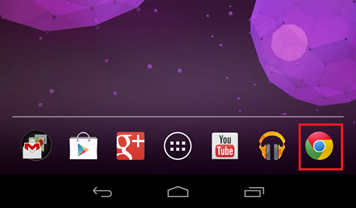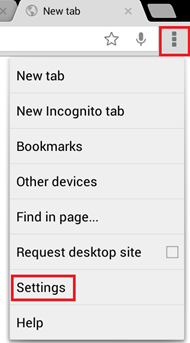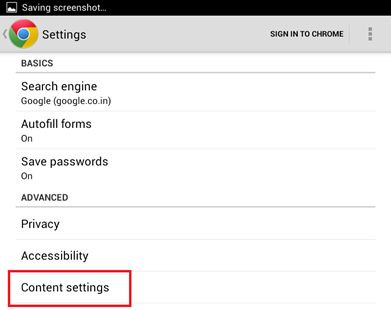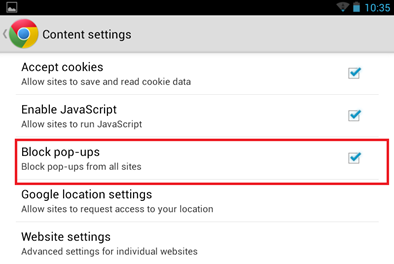Turn off Pop-up blocker on Google Nexus 7
This is a short article on the steps required to turn off pop-up blocker in Google Chrome installed on Google Nexus 7. By default the pop up blocker is enabled in Google Chrome. But if you are frequently accessing websites that display popups that you need to have access to then you can turn off pop blocker using the Settings available as part of Google Chrome.
Step 1: Launch Google Chrome on Google Nexus 7
Step 2: Access the Chrome Settings by tapping option available at the top right hand corner.
Step 3: In the Google Chrome settings screen, tap the Content settings option under Advanced section.
Step 4: Now to turn off the pop up blocker, un mark the checkbox with label as Block pop-ups to allow pop-ups from websites.