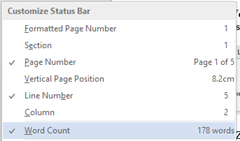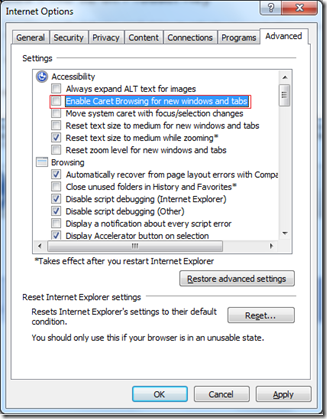What is Caret browsing in Internet Explorer
Caret Browsing is cool feature available in Internet Explorer from version 8 onwards.
Rather than using a mouse to select text and move around within a webpage, you can use standard navigation keys on your keyboard-Home, End, Page Up, Page Down, and the arrow keys. This feature is called Caret Browsing and is named after the caret-or cursor-that appears when you edit a document.
You can press F7 to turn On or Off Caret browsing.
If you want to enable Caret browsing for new tabs or new windows then Enable Caret Browsing for new windows and tabs check box needs to be selected in Internet Options -> Advanced Tab.