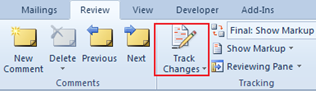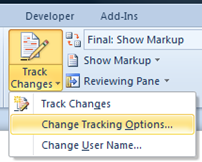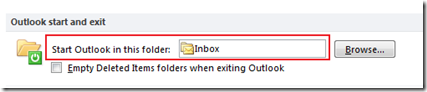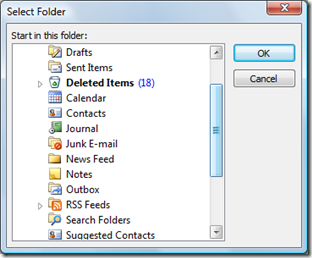Change the background colour of comment box in Word 2013 & 2010
We have already seen how to insert comments in Word 2013 & Word 2010. In this tutorial we will see how to change the background colour of the comment box in Word 2010 & Word 2010.
Click the Review menu and navigate to Tracking section in the Word 2010.
Click the down arrow available below the Tracking Changes menu option.
Select Change Tracking Options from the drop down list and this would display the following Track Changes Options window
In the Track Changes Options Window, navigate to Comments section and pick the colour of you choice from the drop down to the set the background colour. Now when insert a new comment in the Word document, the comment box will have the new background colour.