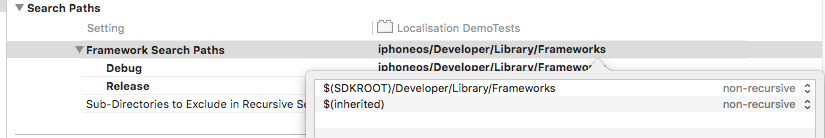Fix for Directory not found for option error in Xcode
You might see Directotry not found for option error when opening an iOS 8 existing project in Xcode 7. This error because of the invalid path sepcifed from the Framework Path for the test target,
(null): Directory not found for option ‘-F/Applications/Xcode.app/Contents/Developer/Platforms/iPhoneSimulator.platform/Developer/SDKs/iPhoneSimulator9.2.sdk/Developer/Library/Frameworks’
This can be fixed by selected the test target, navigating Search Paths and removing the entry specified for “Framework Search Paths”