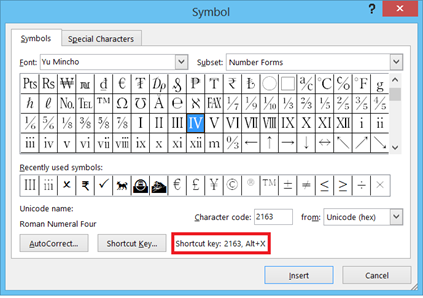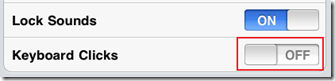How disable the sound for keyboard clicks in iPad
The sound heard for keyboard clicks in iPad can be disabled using the settings. To disable the sound
- Tap the settings icon on the iPad home screen.
- In the settings screen, navigate Sound settings.
- In the Sounds settings, Tap the greyed area on Keyboard clicks.
And this would Turn off the sounds for the Keyboard clicks in iPad 2