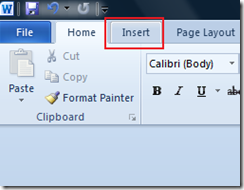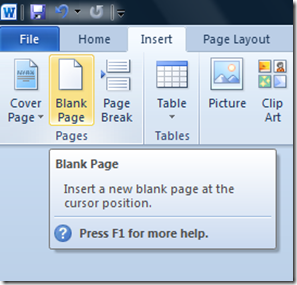How to add a new page in Word
This is a short tutorial on Adding or inserting a new page in Word 2016, 2013 and 2010. This can be done using the options available as part of the Insert menu Word. To add a new page in a Word 2010 document, point the cursor to the place where you want to insert a page.
Navigate to the Insert menu and click the Blank Page menu option available as part of the Pages section.
This would insert a new page at place where the cursor placed before.