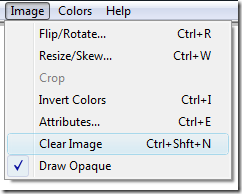How to clear an image in Windows Paint
Paint is a drawing tool available as part of the Windows Operating System. If you have drawn a sketch and you want to clear the drawing then you can either use clear image menu option or eraser tool.
Eraser Tool
Eraser tool is available on the Toolbox. This can be used for clearing any part of the drawing.
And if you want to clear the whole image then using the menu option would be better choice than using Eraser tool.
Click on the Image menu and select Clear Image from available menu list. This would clear the drawings. The Keyboard shortcut for clear image is Ctrl + Shift + N.