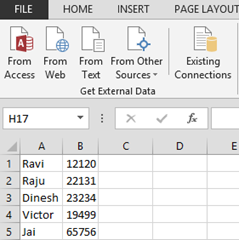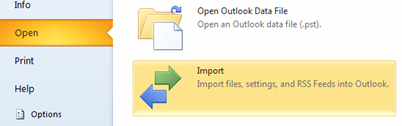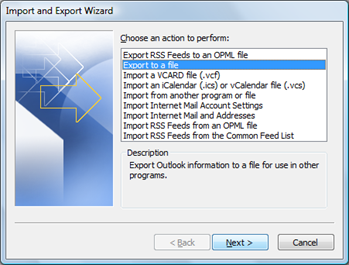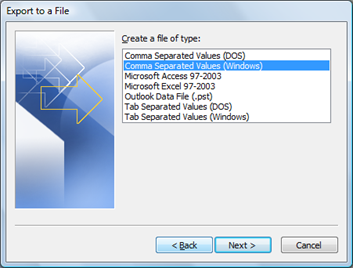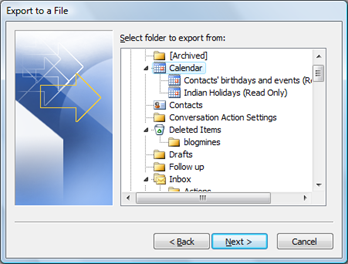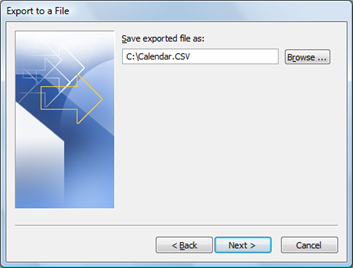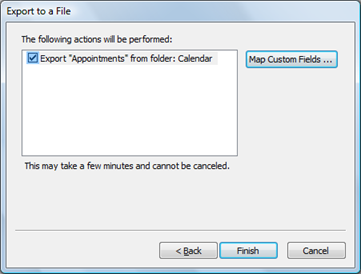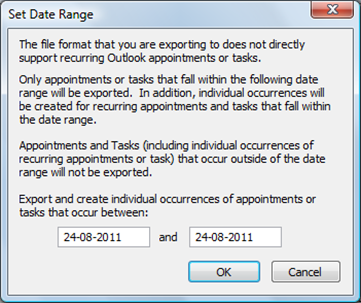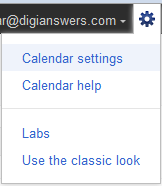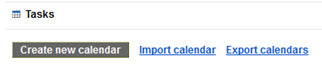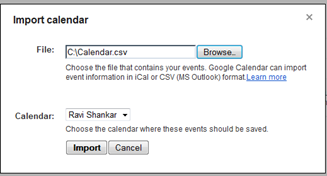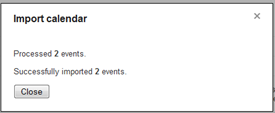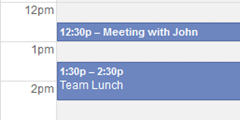How to export Outlook events to Google Calendar
This tutorial explains the steps required to export Outlook Calendar events to Google Apps Calendar. In order the transfer events from Outlook 2013 and 2010 to Google Calendar, you need to do the following
- Export Outlook events in to CSV file.
- Import CSV file with Outlook events in to Google Calendar.
Export Outlook Calendar Events
Let us take the following example with two calendar events in Outlook.
To export these events in to a CSV file, click the File menu then navigate to Open menu.
Click the Import option, and select Export to a file in Import and Export Wizard and click the Next button.
Choose the file type as Comma Separated Values (Windows)
Select the Calendar from which you want to export the events and click the Next button.
Enter a name for the export file and click Next button.
Then click the Finish button.
The following message window will be displayed for setting the date range and events that fall between these dates will alone be exported. Click the OK button to complete the export.
Import Calendar Events in CSV to Google Apps Calendar
Login to your Google Apps Account and launch the Google Calendar page. Click the Option icon and select Calendar settings from the list of available menus.
In the Calendar Settings page, click the Calendar tab and navigate to Create new Calendar section.
Click the Import Calendar link and select the CSV file that has the Outlook Calendar Events. Then click the Import button.
The following confirmation message with the Processed and Successfully imported events will be displayed as shown below.
When you navigate back to your Google Calendar, the imported events should be displayed.