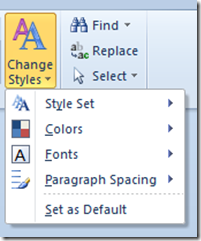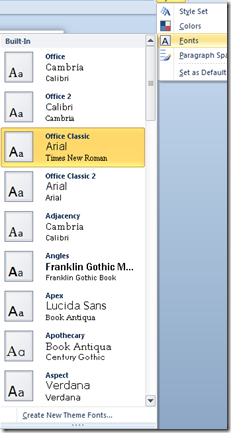How to find word count in Google Docs Document
Word count in a Google Docs document can be found using the menu option available as part of Tools menu. The Word Count window provides count of pages, Words, Characters (no spaces), Characters (with spaces).
If you want find the Word Count in document, click on the Tools menu and then select Word count from the list of available menus.
This would display the Word Count window with the following information.
You can also find count of words for the given selection and the result will be displayed under the Selection column.
del.icio.us Tags: Google Docs,Document,Word Count,Pages,Characters