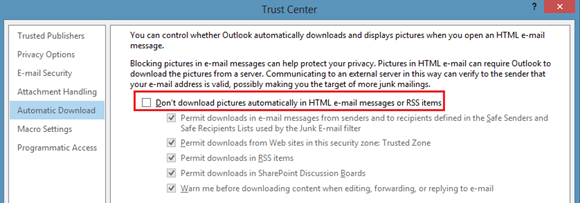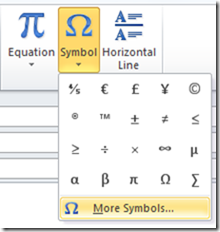How to insert a symbol in Outlook 2010 email message
Inserting symbols in email messages is possible when you are using Outlook 2010 for sending any emails. To insert a symbol in Outlook 2010 email message
· Click the Insert menu and navigate to Symbols section
· Click the Symbol drop down arrow.
· This would display the list of symbols as shown below
· If you want to select other symbol which is not displayed in the list then click the More Symbols option.