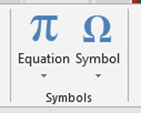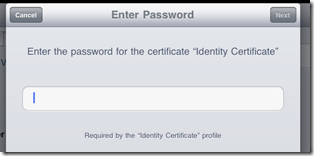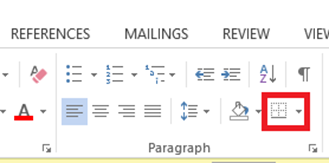How to install web certificates in iPad 2
If you want to access your corporate Outlook Email Account in iPad 2 then you can access this using Outlook Web Access using Safari browser. Most of the corporate email accounts can be accessed only if you install the company certificate. For installing the Web Certificate in iPad 2
- Mail the web certificate to your personal email account by backing up from your PC as a PKCS12 file.
- Access the email and download the attached certificate to your iPad
- You will be prompted with the following dialog.
- Touch the Install button to proceed with the installation
- Some certificate might be password protected and enter the password if prompted.
- The following confirmation message will be displayed once the certificate installed. Click Done to close this window.