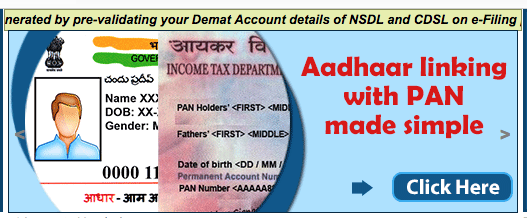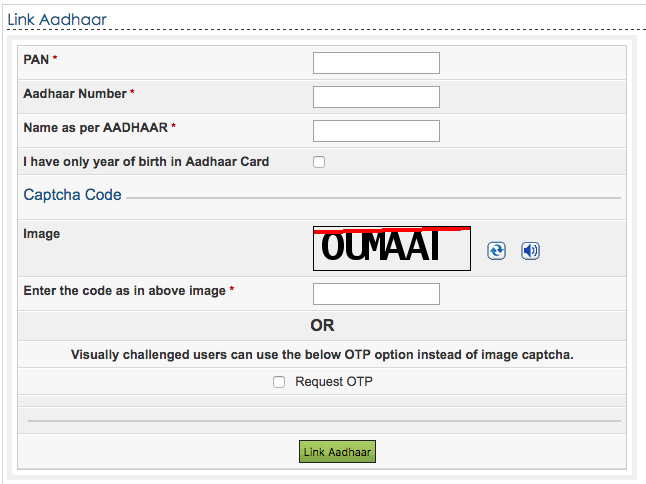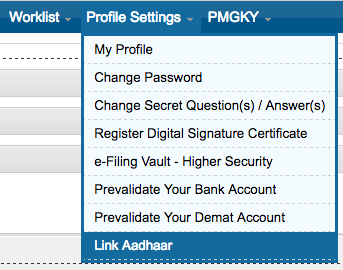How to link Aadhaar with PAN
Central Board of Direct Taxes, Government of India has made Aadhaar mandatory for filing returns. Income Tax India website is now providing option to link your Aadhaar card with your PAN card. These are following ways one can link Aadhaar with their PAN card.
Open https://incometaxindiaefiling.gov.in/ in a web browser and you should see the following option to link your Aadhaar card with PAN
You can also directly access the linking page by following this URL - https://incometaxindiaefiling.gov.in/e-Filing/Services/LinkAadhaarHome.html. This should display the following page asking for details about your PAN and Aadhaar.
After entering the details, click Link Aadhaar option. If your Aadhaar and PAN card name matches then the linking will be successful otherwise you will be asked to correct name details in either PAN or Aadhaar. For example in the Aadhar card if the name was entered as “S Ravishankar” and in PAN if it was “S Ravi Shankar” then you will have to update your name in PAN or Aadhaar.
Another way to access the Aadhaar, Pan linking page is by login to IncomeTaxFilling website. After login to the website, click Profile Settings and select Link Aadhaar from menu list.
This should display a page asking for details about your Aadhaar number and name given in your Aadhaar card. After entering the required details click Link Aadhaar to complete associating your PAN with Aadhaar.