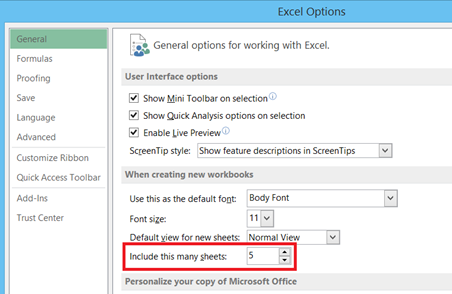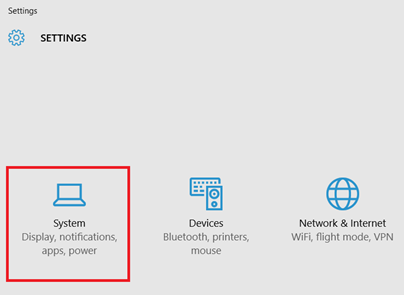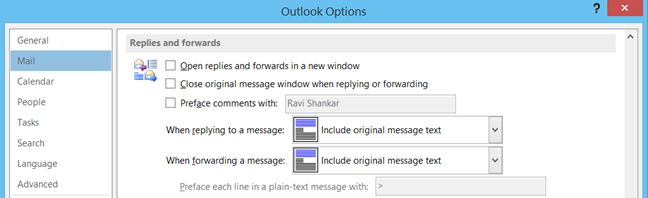How to see the system details in Windows 10
Windows 10 users can find out system details such processor, installed RAM, system type etc. using the Option available as part of Settings. This option will also provide users to change name of the PC or join a new domain.
Step 1: Click Windows 10 Start button or Windows icon
Step 2: Select the Settings from the menu list.
Step 3: In the Setting screen, click System option.
Step 4: Navigate to About tab under System setting screen. This should list all details about Windows 10 system.