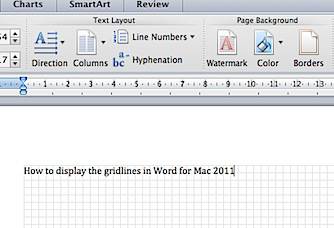How to show gridlines in Word Mac 2011
We had already seen how to show gridlines in Word 2010. Similarly there is an option available to display the gridlines in Word for Mac 2011.
Launch Word Mac 2011 and click the Layout menu and then navigate to Grid section.
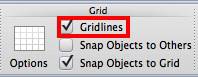
Now tick the check box with label as Gridlines to display the gridlines in the Word document.