Preserve iPhone battery by reducing brightness
Earlier we had seen how to turn on lower power mode automatically using shortcuts. This is another shortcuts tip to preserve iPhone battery by automatically reducing the brightness when iPhone battery falls below certain percentage.
Launch Shortcuts and tap Personal Automation.
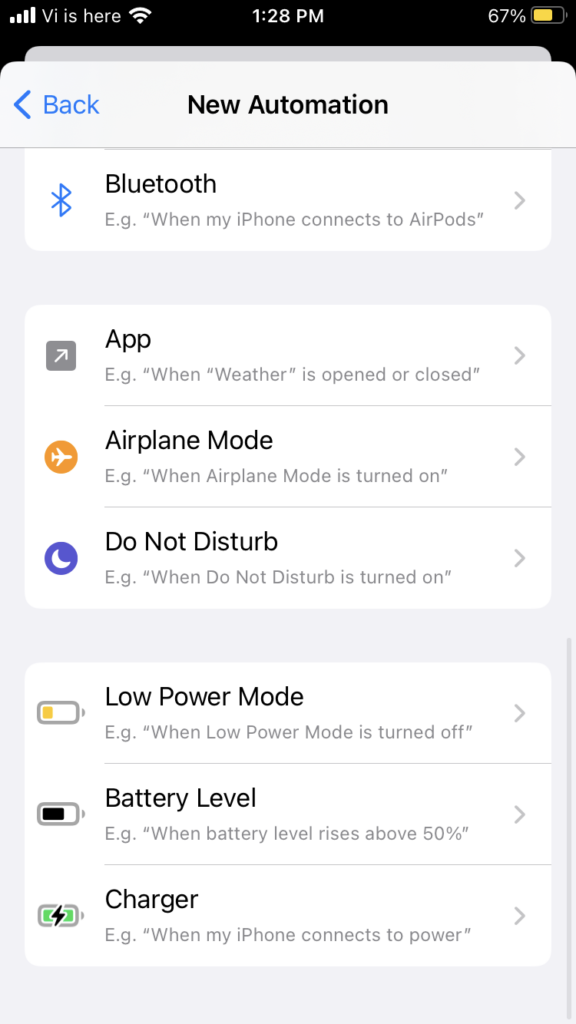
Select Battery Level option and set the battery level to 50%
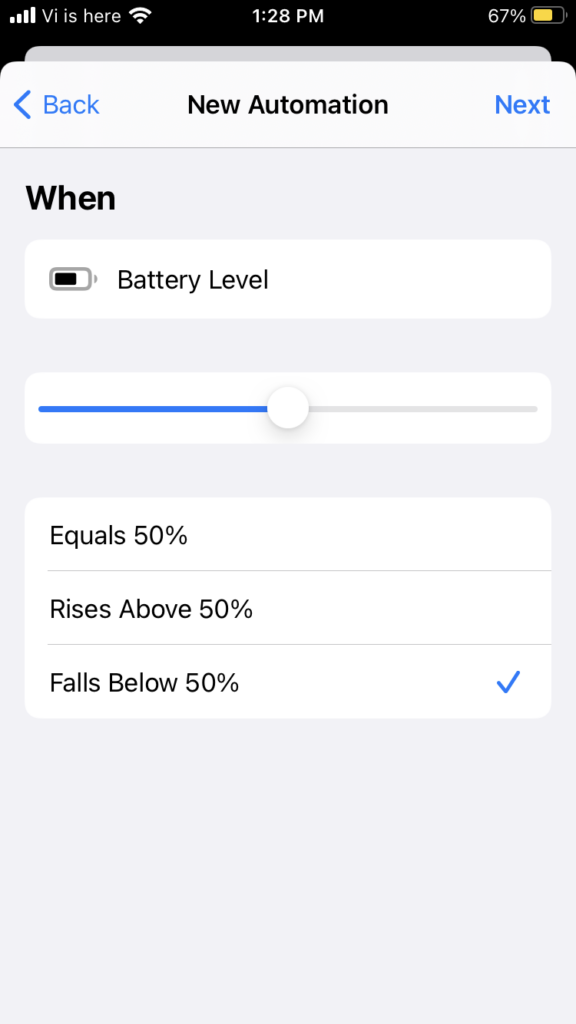
This automation will be triggered when the battery level falls below 50%. In the Actions screen, select “Set Brightness”
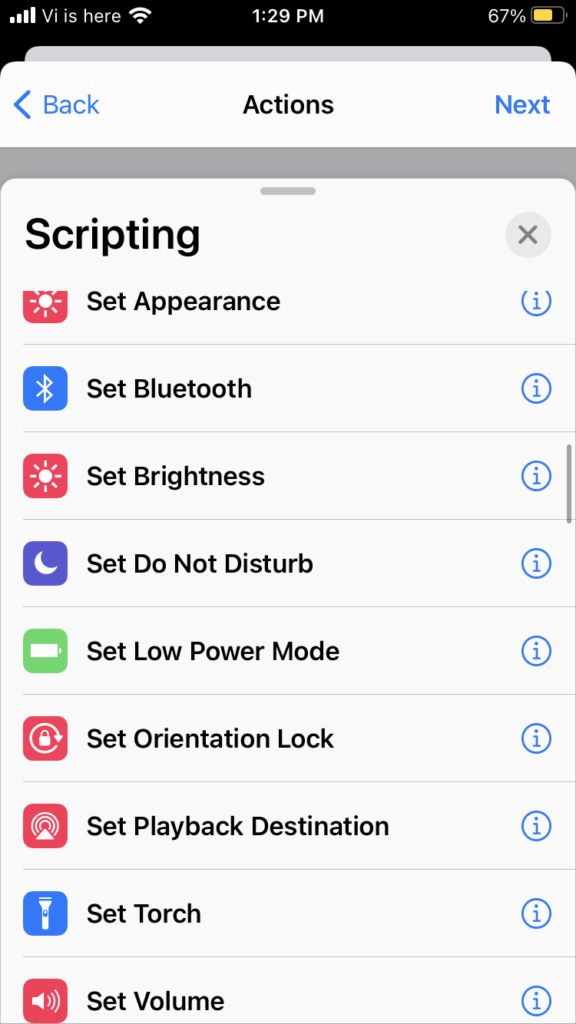
Reduce the brightness to 30% or whatever percentage you are comfortable with.
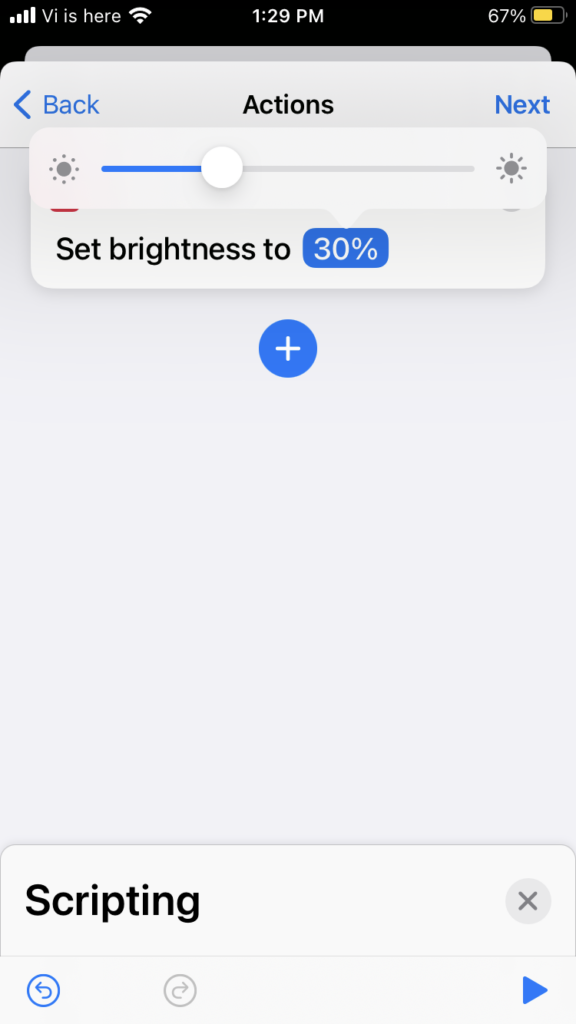
Turn off the “Ask Before Running” option.
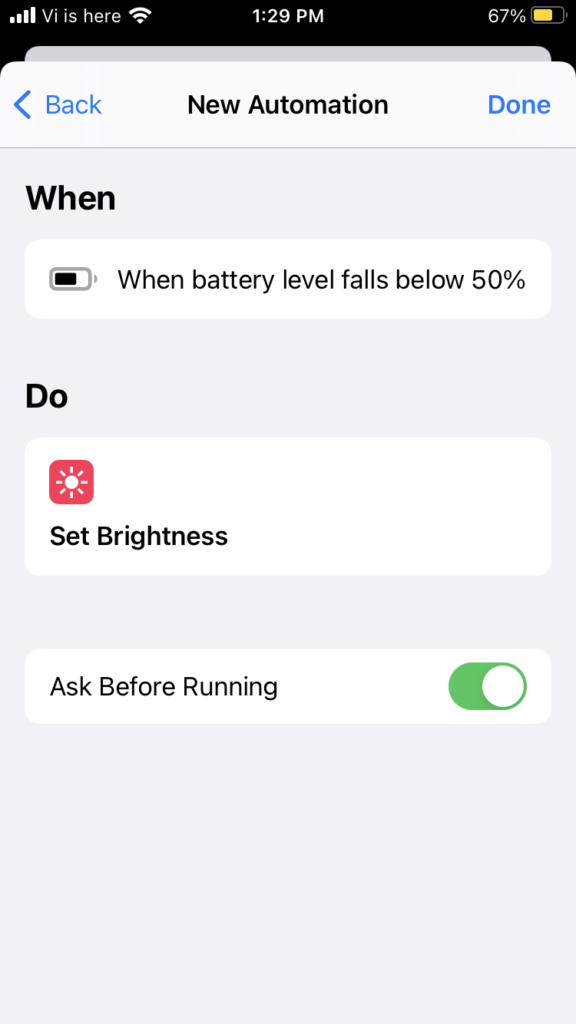
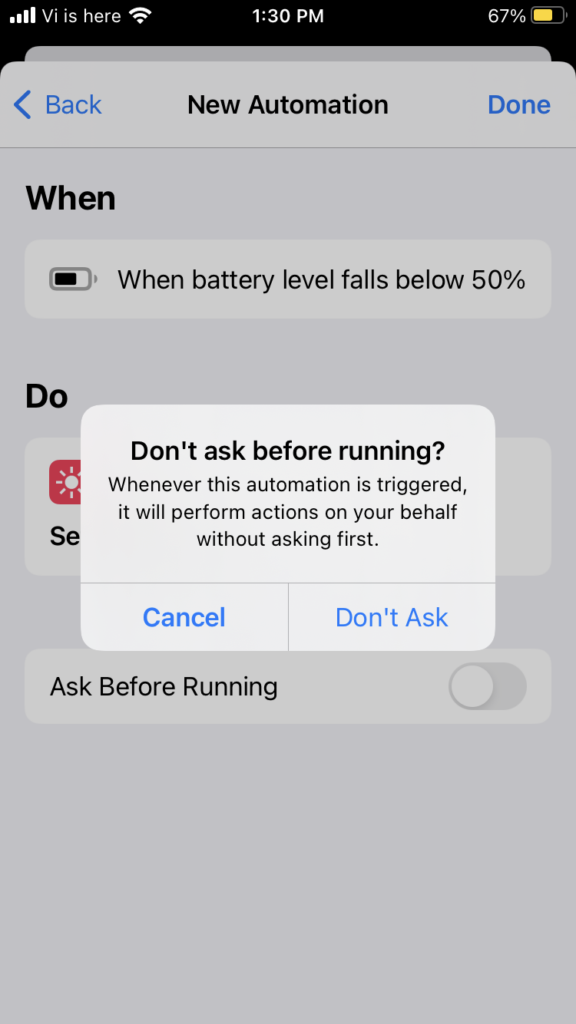
This will ensure that the automation will execute without prompting you for the permission.
