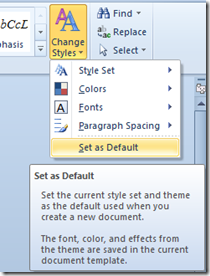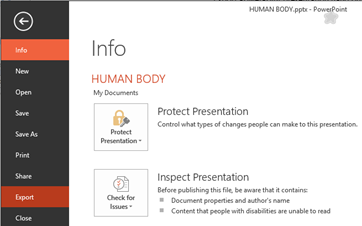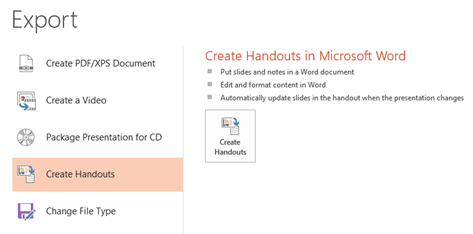Turn off auto detect links in Google Docs
Google Docs has a feature that can automatically detect any links and apply the style accordingly. For example if you have type a text as http://digianswers.com in a Google Docs document then it would consider this as a hyperlink
But if you do not want the hyperlink then highlight the link and click on the remove link.
And if you want to permanently turn off the auto detection of links then click on the Tools menu and select Preferences from the list of available menus.
In the Preferences window, un mark the check box with label as Automatically detect links and click on the Ok button available at the bottom of the preferences window.
del.icio.us Tags: Google Docs,Turn Off,Automatic,Detection,Link,hyperlinks,remove