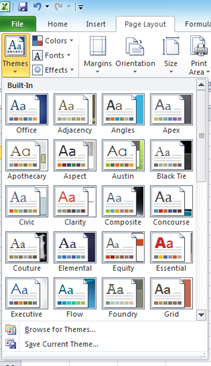Access your personal website in Outlook
Outlook 2013 and Outlook 2010 allows user to configure their personal website or a blog on Outlook folder. This feature would help the users to keep track of things on their personal website or blog while accessing Outlook. To set your website for a Outlook folder, right click on the folder where you want to configure the website and select properties from the list of available menus.
This would launch the following folder properties window. In folder properties window, navigate to Home Page tab.
Enter the your blog or website URL in the Address field and if you want the folder to always display this website then mark the checkbox with label as Show home page by default for this folder. Click on the OK button to confirm and save the changes. Now on accessing the folder would display your configured homepage.