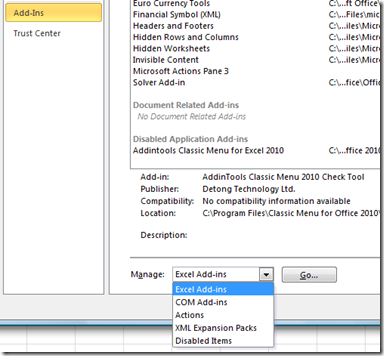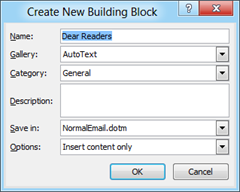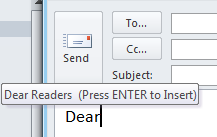Create Shortcut for Google Chrome Extension
In this tutorial we will cover the steps required for creating a shortcut for a Google Chrome Extension. If you like a chrome extension and you intend to use it quite often then you can create shortcuts to access the extension.
Open a new tab page in Google Chrome and right click on the extension for which you want to create a shortcut say for extension like Google Docs. This would display the following list of menus.
Now select the Create shortcut option from the menu list.
In the Create application shortcuts window, select the places where you want to create shortcuts like Desktop, Start menu and Quick launch bar and click on the Create button. And now you could see the shortcuts getting created in the selected places.
del.icio.us Tags: Create,Shortcuts,Google Chrome,Chrome Extension,Application