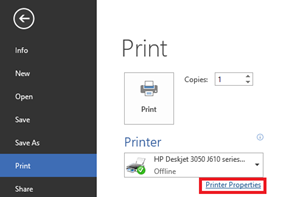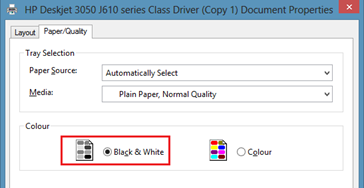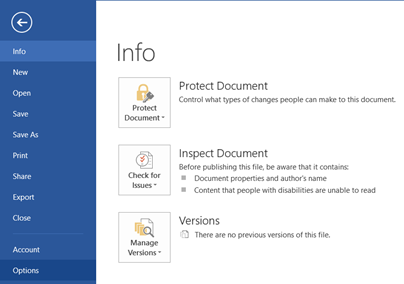How to disable preview for mails configured in iPad
Mail Accounts configured in iPad 2 provide preview of the email message. You can change the number of lines displayed in email preview using the iPad Settings option.
Select Settings menu from the touch screen and navigate to Mail, Contacts, Calendars option.
On the right hand side under the Mail section , the number of lines displayed for the Preview is displayed. When you select Preview option the following will be displayed
Now select None to disable the preview for the for the mail accounts configured in iPad.